Weber Smokefire - Controller Reset
If you're having issues with your controller, you can attempt to factory reset it with the following steps.
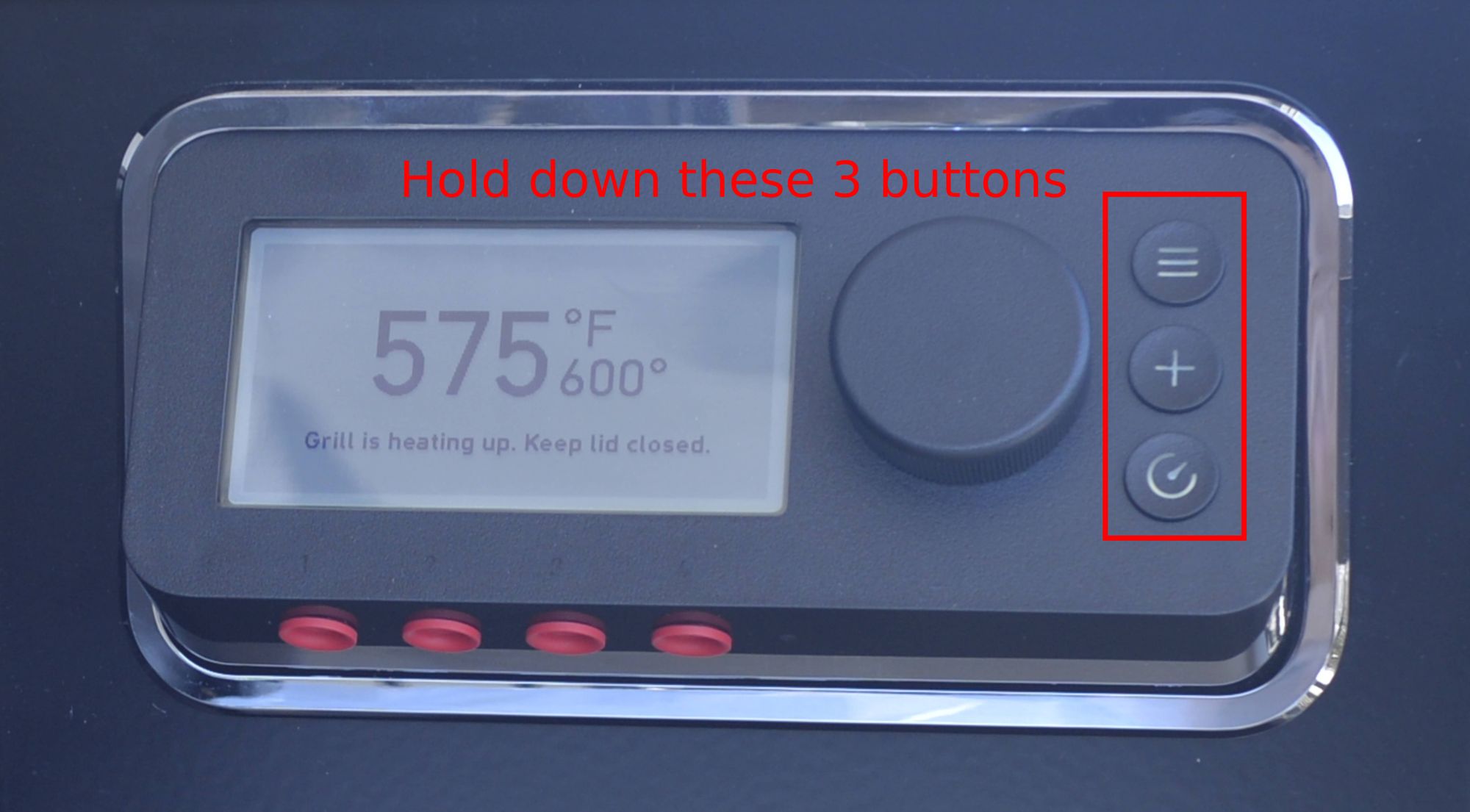
- With the controller powered on, hold down the three buttons to the right of the main dial for steps 2-4
- Power off the grill by toggling the power switch (do not pull the plug)
- Power on the grill by toggling the power switch
- Wait until the controller powers up and displays "Recovery Mode" on the screen
- Release the three buttons
- Launch the Weber Connect app and pair your phone. Allow any firmware update to process if necessary
